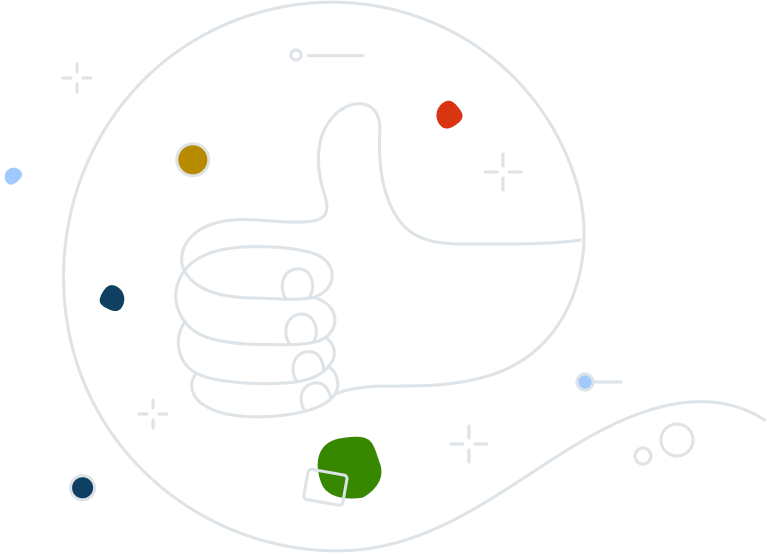Get your business security automated
Help secure your business data, devices, and applications from malware, phishing, ransomware, and other advanced cyberattacks.
*Not available for macOS.
Avast Ultimate Business Security
Comprehensive cybersecurity and patch automation for growing businesses
Help keep your devices, data, and applications updated and secure with Avast Ultimate Business Security. It includes our award-winning next-gen antivirus with online privacy tools and patch management automation software.

Save time by automatically patching software vulnerabilities


Stay more secure and private online


Turn your business devices into fortresses


Prevent ransomware and data breaches, even from the inside

Keep your business and customer data safer from breaches and downtime with our firewall and multiple protective shields. Layered security, extended to USB devices, helps prevent sensitive data theft or leakage.
Extend your data protection and do not pay a ransom with our Cloud Backup add-on service, managed from the Business Hub.

Manage your devices and security as you scale and grow

System requirements
-
Windows 7 (Service Pack 1), 8, 8.1, 10, 11 (Pro, Education, Enterprise, CB, CBB, LTSB excluding Windows on Arm, in S mode, Mixed Reality, Mobile, IoT, Starter, and RT editions).
-
macOS 10.11 (El Capitan or later with at least 500 MB of free disk space.). USB Protection requires macOS 11 (Big Sur) or later.
-
Windows Server (64-bit version) 2022 (excl. Server Core Edition), 2019, 2016, 2012, 2008 R2 (latest Service Pack), Microsoft Exchange Server (64-bit version) 2019, 2016, 2013, 2010 (Service Pack 2) and Microsoft SharePoint Services 3.0 and Microsoft SharePoint Server 2010 and higher.
An Internet connection is also required for automatic security updates.
Personal VPN, and Patch Management are not available for MacOS
Ready to get started?
Buy online
Get in touch
FAQs
I have a small business with only a few computers. Can I install Avast free consumer antivirus on those computers instead?
If you're a business that handles customer data or has servers, then you need more than what our free consumer antivirus offers. Avast Business solutions offer advanced security, privacy, and productivity features to give your employees total digital privacy, security, and unparalleled productivity. They also come with an online management platform to provide real-time visibility of threats, comprehensive reporting, and remote management capabilities from a single platform.
Avast free consumer antivirus, Avast One, and Premium Security are intended for private, personal, and non-commercial use only. If you would like to use Avast in a business, commercial, non-profit, or government organization, we recommend trying Avast Business solutions.
For more information, please review our Avast End-User License Agreement (EULA).
How do Avast Small Business Cybersecurity Solutions protect businesses against cyberthreats?
All of our products include our next-generation antivirus for businesses designed to prevent, search for, detect, and remove malware and other malicious software (worms, trojans, adware, spyware, and more). We protect millions of businesses worldwide by using the industry’s best prevention, detection, blocking capabilities, machine learning, advanced heuristics, advanced anti-exploit, and other Avast proprietary techniques.
To protect users, Avast detects and immediately reports any suspicious files or behavior. This state-of-the-art infrastructure and access to an immense amount of security data gathered from millions of devices around the globe gives us one of the largest, most advanced threat-detection networks in the world. Plus, it allows us to provide unrivaled zero-day protection.
Our cutting-edge technology transforms our users into a worldwide network of cooperating sensors. If any one of them encounters malware, Avast uses 6 layers of protection to identify, block, and inform the entire network in a matter of seconds.
Do I need to use the online management platform with the Ultimate Business Security product?
Yes, the online management platform is required. Our online management platform, the Avast Business Hub, allows you to manage all your devices and security services from one place. It provides robust reporting, alerting, device and policy management, network discovery, remote access and support tools, and more. As your business grows and security needs change, the Avast Business Hub allows you to get other services such as Cloud Backup and Premium Remote Control. Plus, you can manage all your Avast solutions from one platform.
Can I use the Ultimate Business Security product with the Avast Business On-Premise console?
No, Avast Ultimate Business Security is only available with our online management platform, the Avast Business Hub.
Why do I need patch management?
57% of data breaches are attributed to poor patch management.2 Prompt patching is vital for cybersecurity. When a new patch is released, attackers use software that looks at the underlying vulnerability in the application being patched. This is something that hackers perform quickly, allowing them to release malware to exploit the vulnerability within hours of a patch release. Therefore, applying security patches quickly is crucial to preventing hackers and cybercriminals from exploiting vulnerabilities that could halt operations.
However, patching is extremely time consuming. Each patch needs to be reviewed, prioritized, and then tested to make sure it won’t break existing systems. When there are dozens of patches to evaluate, this process can easily take days, if not longer, which pulls resource-strapped IT professionals away from other critical initiatives.
Patch management is necessary and important for the following reasons:
- Security: Patch management fixes vulnerabilities on your software applications that are at risk of cyberattacks.
- System uptime: Patch management ensures that your software and applications are promptly updated and run smoothly.
- Compliance: With the continued rise in cyberattacks, organizations are often required by regulatory bodies to maintain a certain level of compliance. Patch management is necessary to adhere to compliance standards.
- Feature updates: Patch management not only includes software bug fixes, but it also includes functionality updates. Patches are also critical to ensure that your users have access to the latest features a product has to offer.
Avast Business Patch Management automates the patching process to save time and money. It simplifies installation and configuration and uses powerful, automated discovery and deployment features to keep your business safe and compliant with industry regulations and business requirements.
2 Ponemon Institute Study
What are the consequences of not deploying patches?
Patches are released by vendors to fix system vulnerabilities. On average, 50 new major vulnerabilities are discovered each day, the majority of which are addressed in patches.3 Failing to install these updates often results in devices being vulnerable to attacks. Nearly 60% of organizations that suffered a data breach in the past two years cite a known vulnerability that had not been patched as the cause for the breach.4
If a vulnerability does arise, having a solid patch management system in place means that the network is being constantly monitored. This is especially important when it comes to preventing a zero-day attack, which is an exploit that occurs while a patch is in the process of being produced to repair it.
3 National Institute of Standards and Technology
4 Ponemon Institute Study
Does Avast Business Patch Management support third-party applications?
Yes, our solution offers patching support for Microsoft Windows and hundreds of popular third-party applications like Zoom, Google Chrome, Adobe, Java, and more.
How many third-party applications do you support?
We support hundreds of third-party software applications and have one of the largest patch catalogs in the industry. Click here for a full list.
Is Patching available for Windows and macOS?
At the moment, it is only available for Windows.
How do you determine severity levels for patches?
We use the industry standard Common Vulnerability Scoring System (CVSS) score to determine the severity of the patches. The CVSS is an independently assigned score (out of 10), which is based on a large number of factors to determine the importance of a vulnerability. This score will help you prioritize patches and easily identify critical ones based on the priority ranking.
How often should you patch devices?
Organizations should be continuously scanning for new patches and installing security patches with high CVSS scores as soon as possible. Our recommendation is to install all patches in the first 2 weeks after the patch release date.
What are the system requirements for Avast Business Patch Management?
Avast Business Patch Management is only available for Windows workstations and servers:
- 10, 8.x, 7 SP1 — requires KB3033929 — x64, x86
- Server 2019, 2016, 2012 — any edition with latest Service Pack excluding Server Core — x64
- Server 2008 R2 — requires KB3033929 — x64
- Exchange Server 2016, 2013, 2010 SP2 — x64
For more information, click here.
What are the system requirements for the Avast Business Hub?
The following browsers are supported by our online management platform, the Avast Business Hub (latest versions recommended):
- Google Chrome
- Firefox
- Safari
- Microsoft Edge
Keep your business secure with ultimate protection
Get business antivirus, online privacy protection, automated patching, and more that’s easy to use and powerful against cyberthreats.